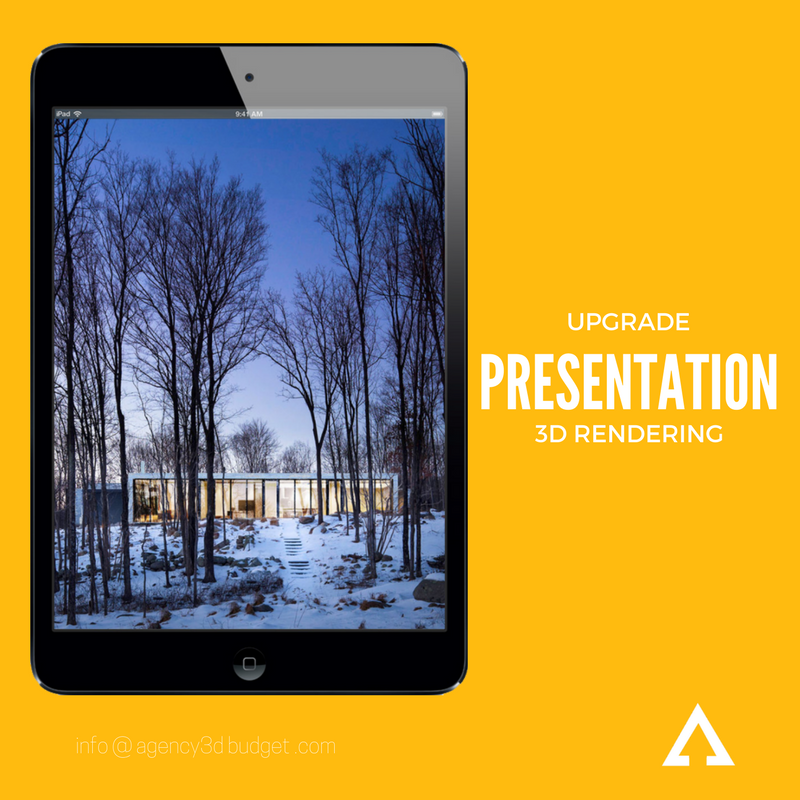How will you organise your calendar? Excel spreadsheets are perfectly acceptable. Or you could use any of the following to get organised:
• Content DJ: Kill two birds with one stone and schedule and share content across your social media channels with this cool solution that includes a powerful editorial calendar to boot. You can start with a free trial, and then upgrade from $49 per month.
• DivvyHQ: Come up with ideas, plan, produce and publish – in a nutshell, that's what DivvyHQ promises. And if you've got a team, you can collaborate on your content schedules. It might be overkill for what you need, but it might be something you need in future when you get bigger.
• Todoist: Another simple task manager that can easily be used as an editorial calendar. And it's free. Unless you want to access 'premium' features such as 'Reminders' and 'Labels & Filters'.
• Trello: Trello isn't just an awesome free tool to help you organise tasks; it can also be used as a calendar – one that you can easily update and adjust to suit your workflow.