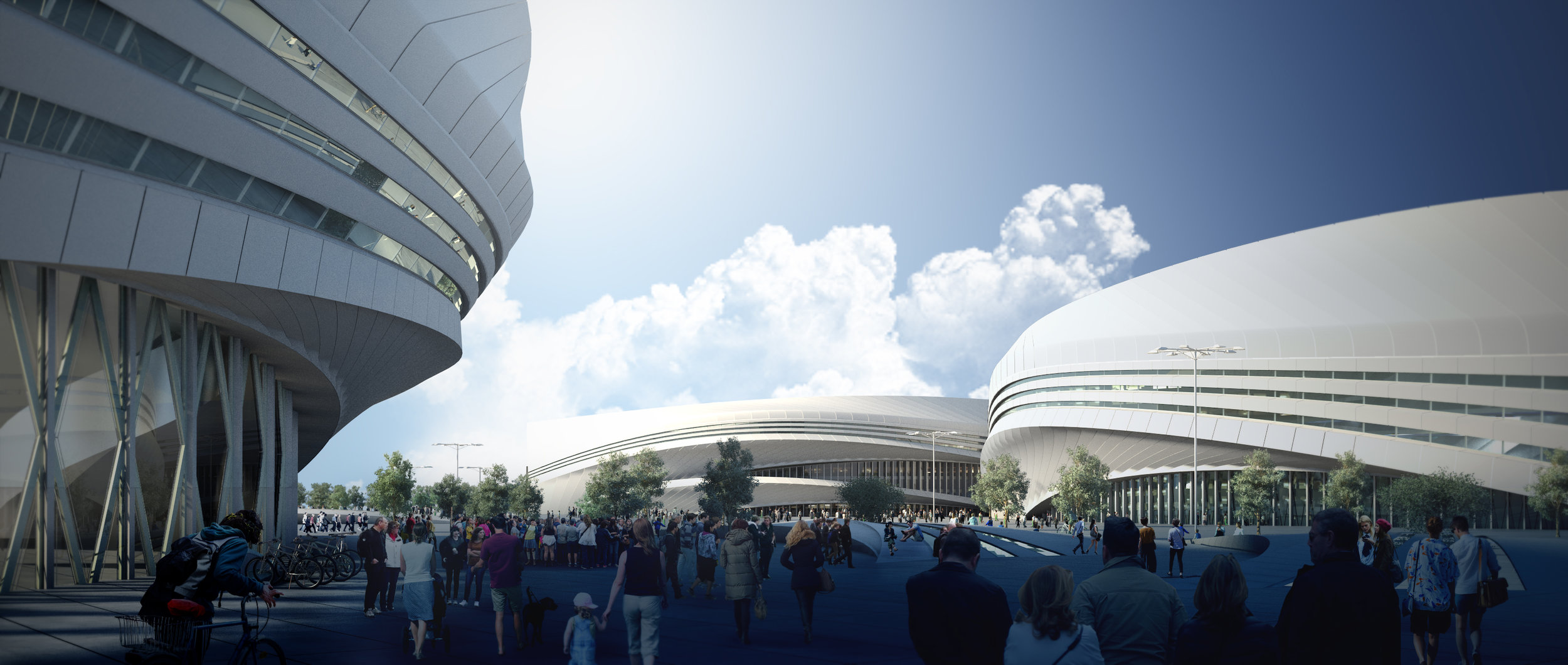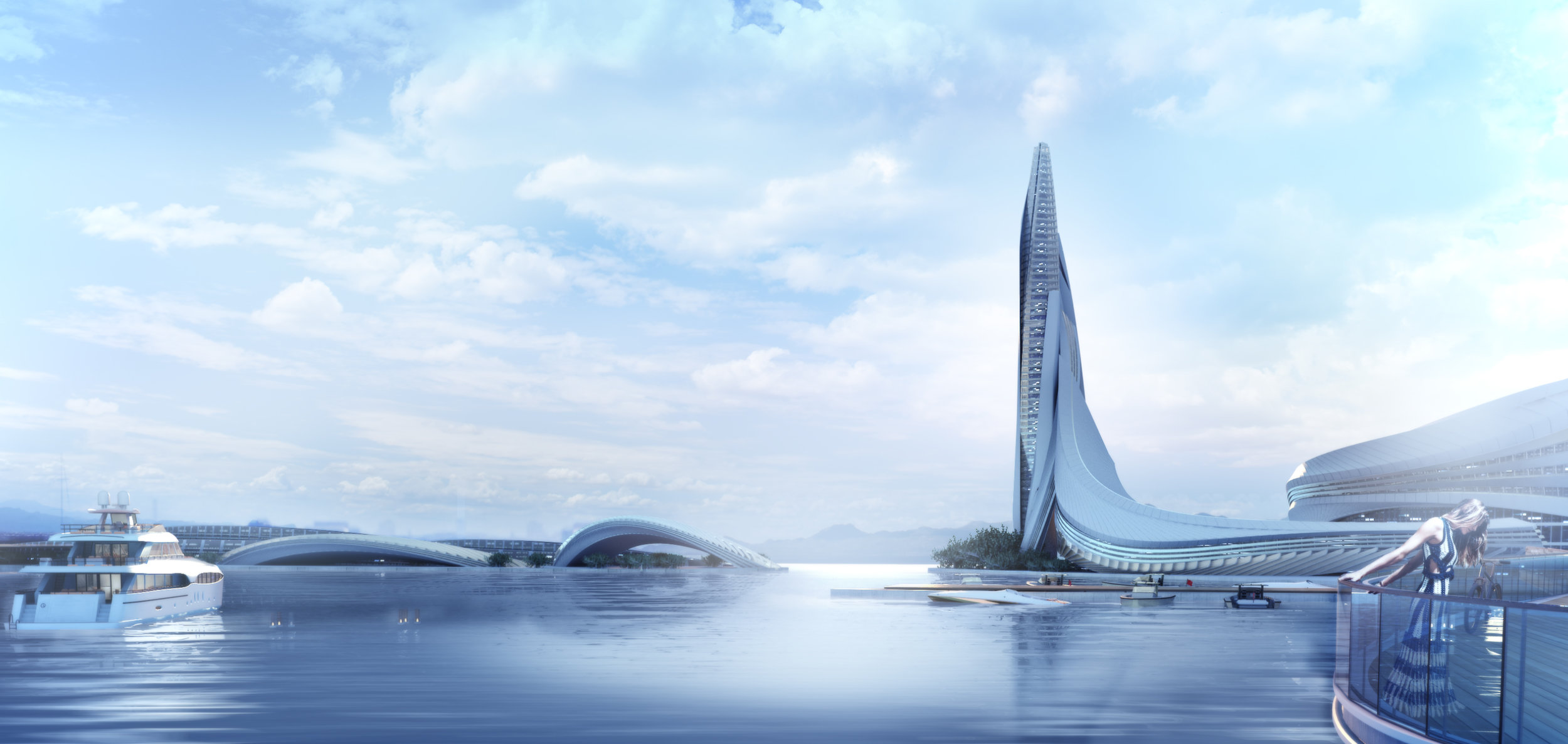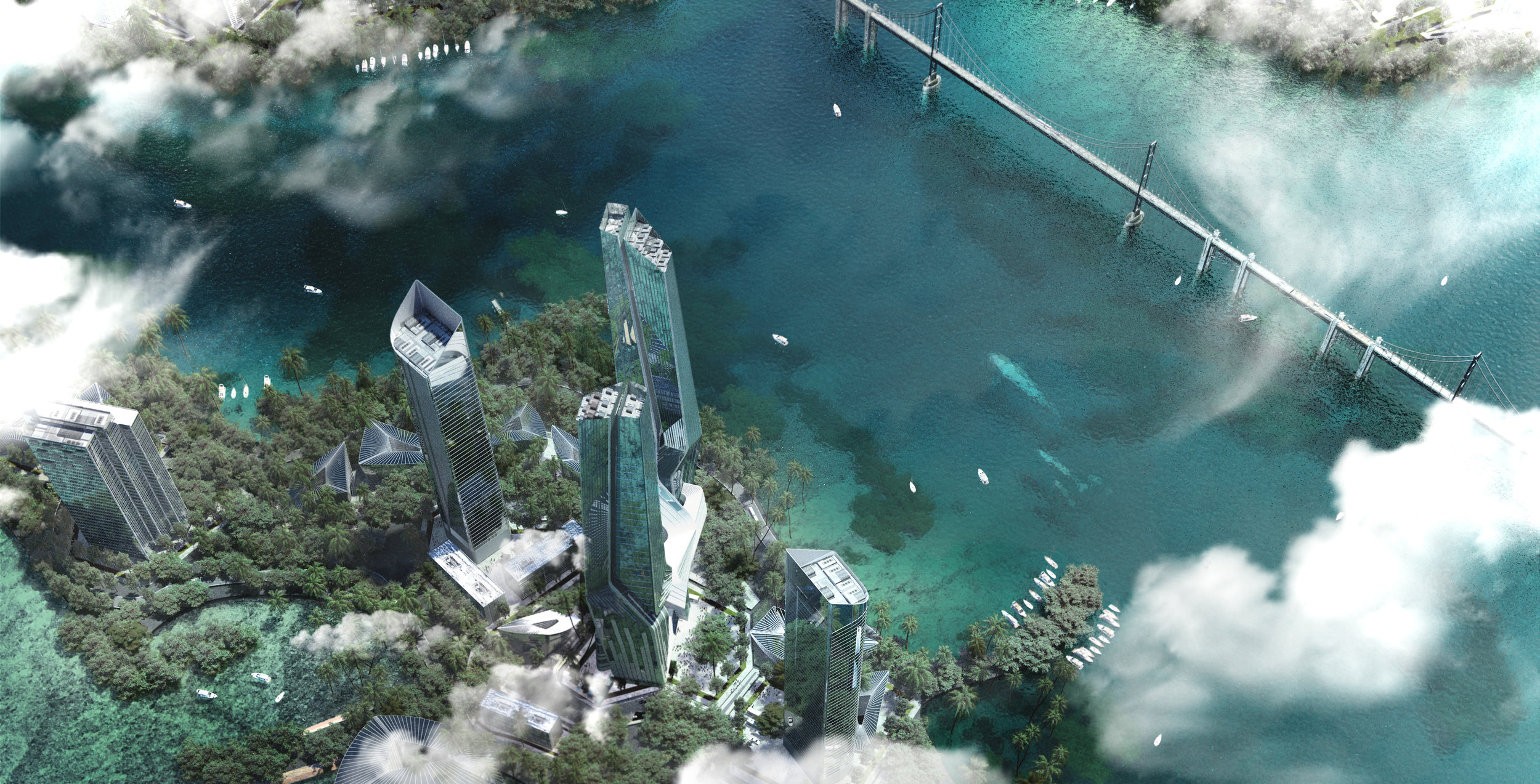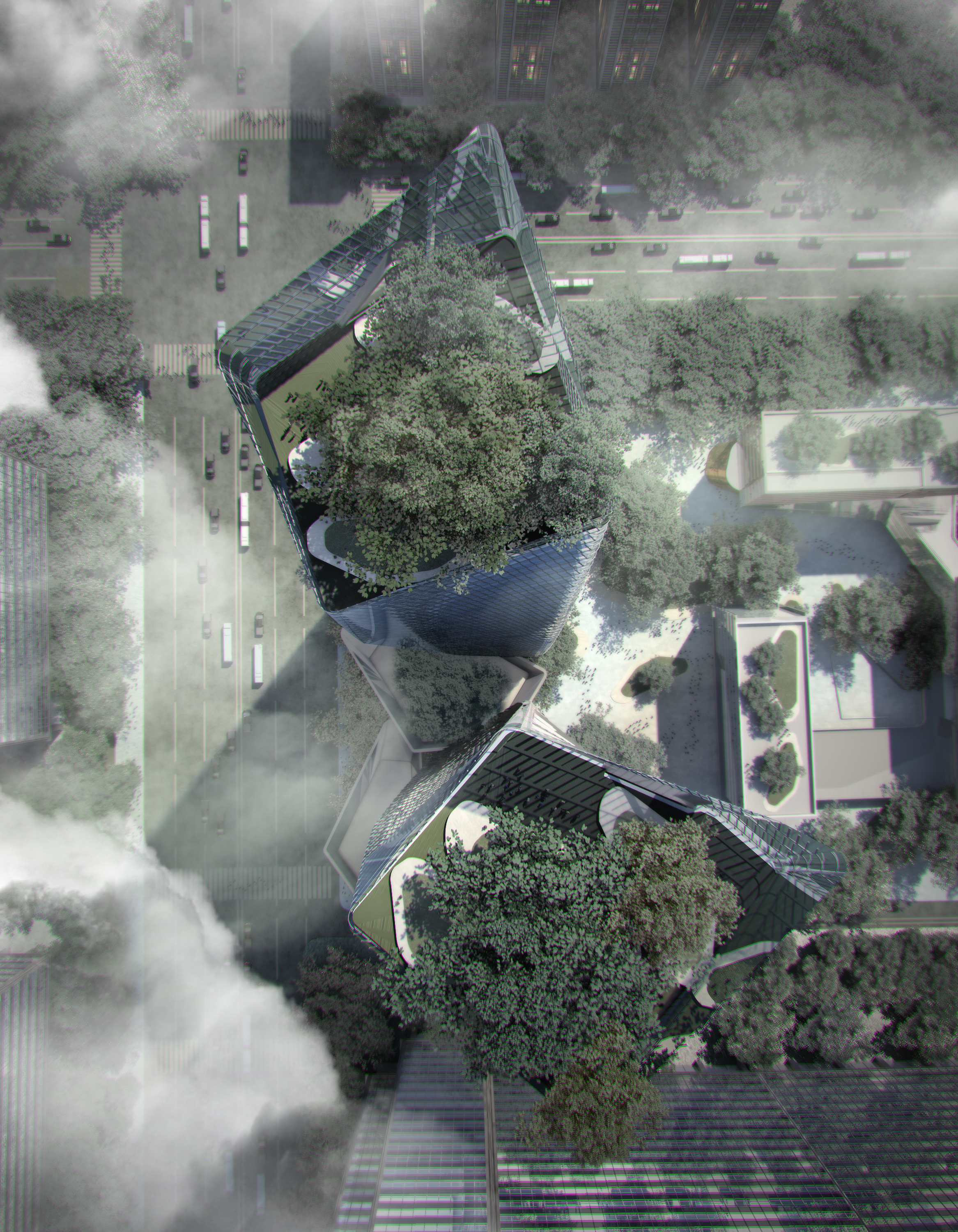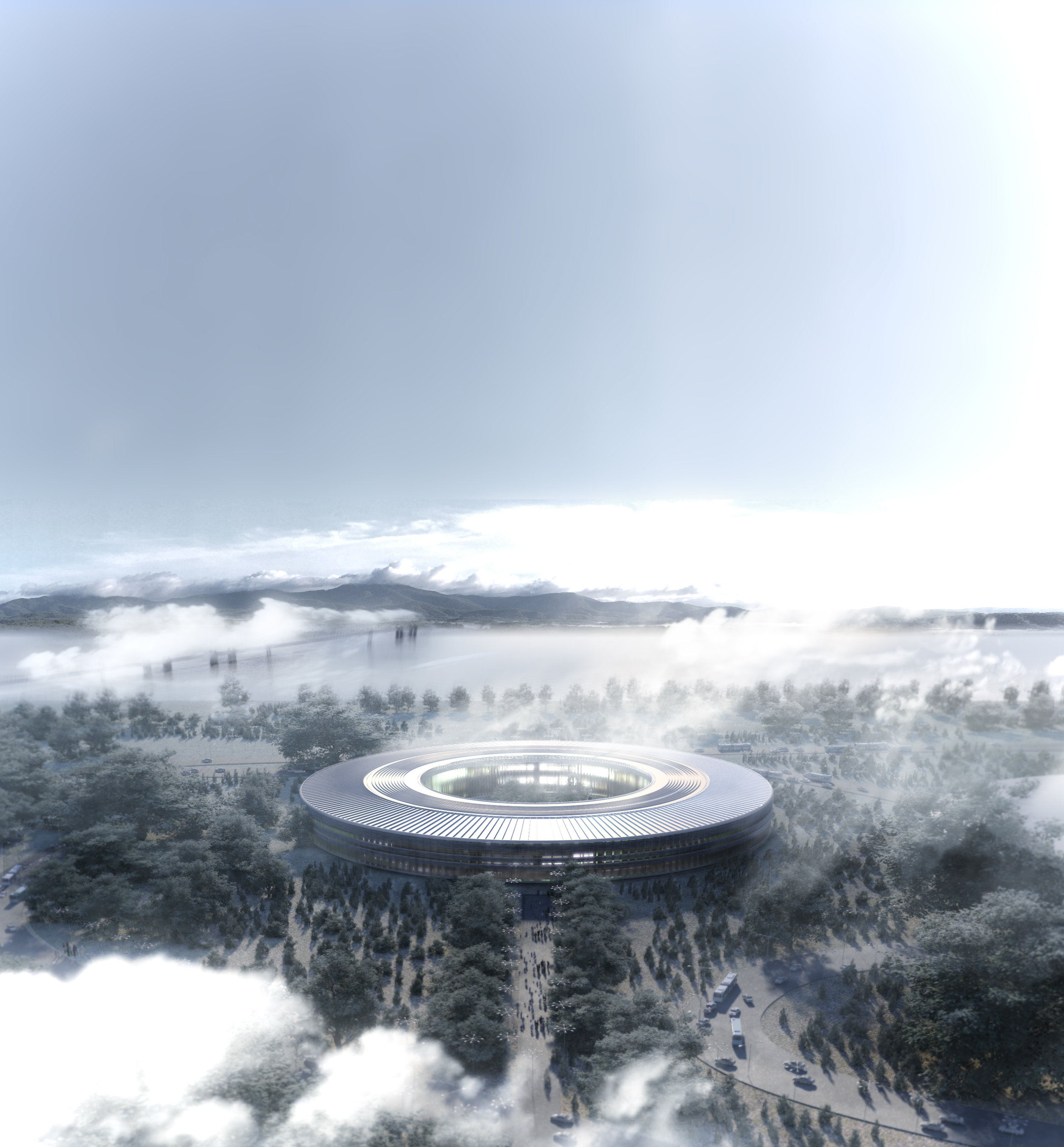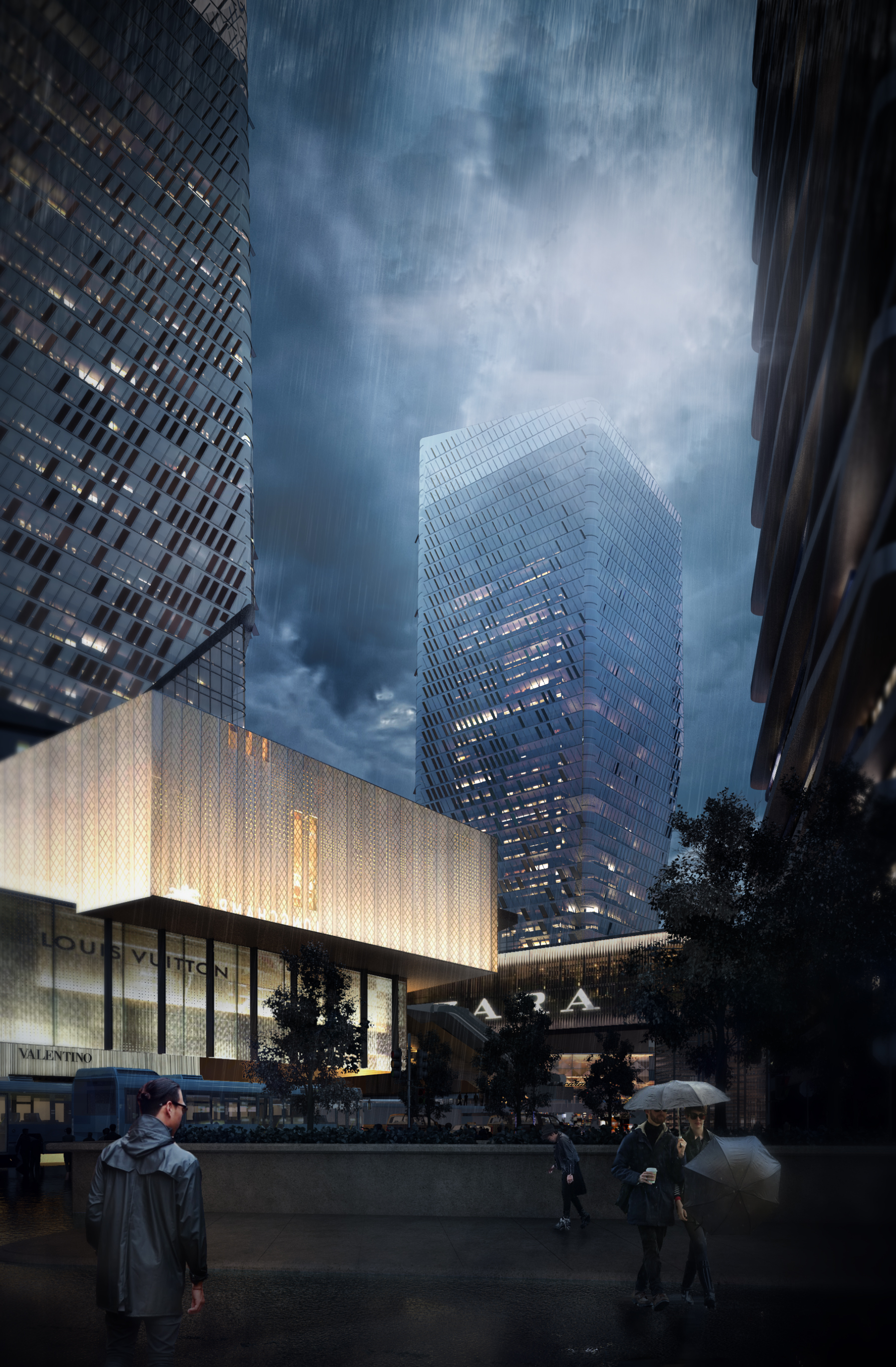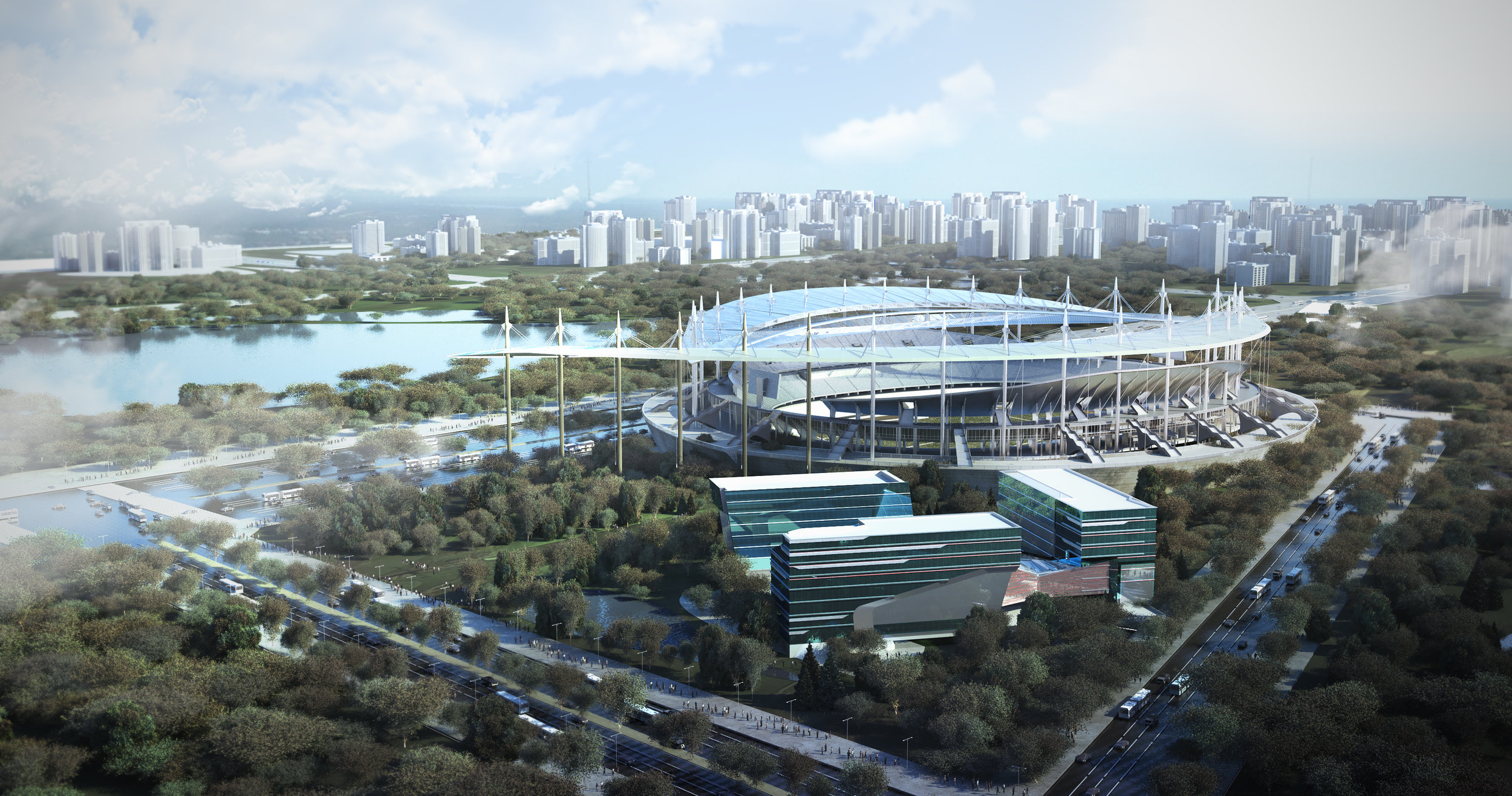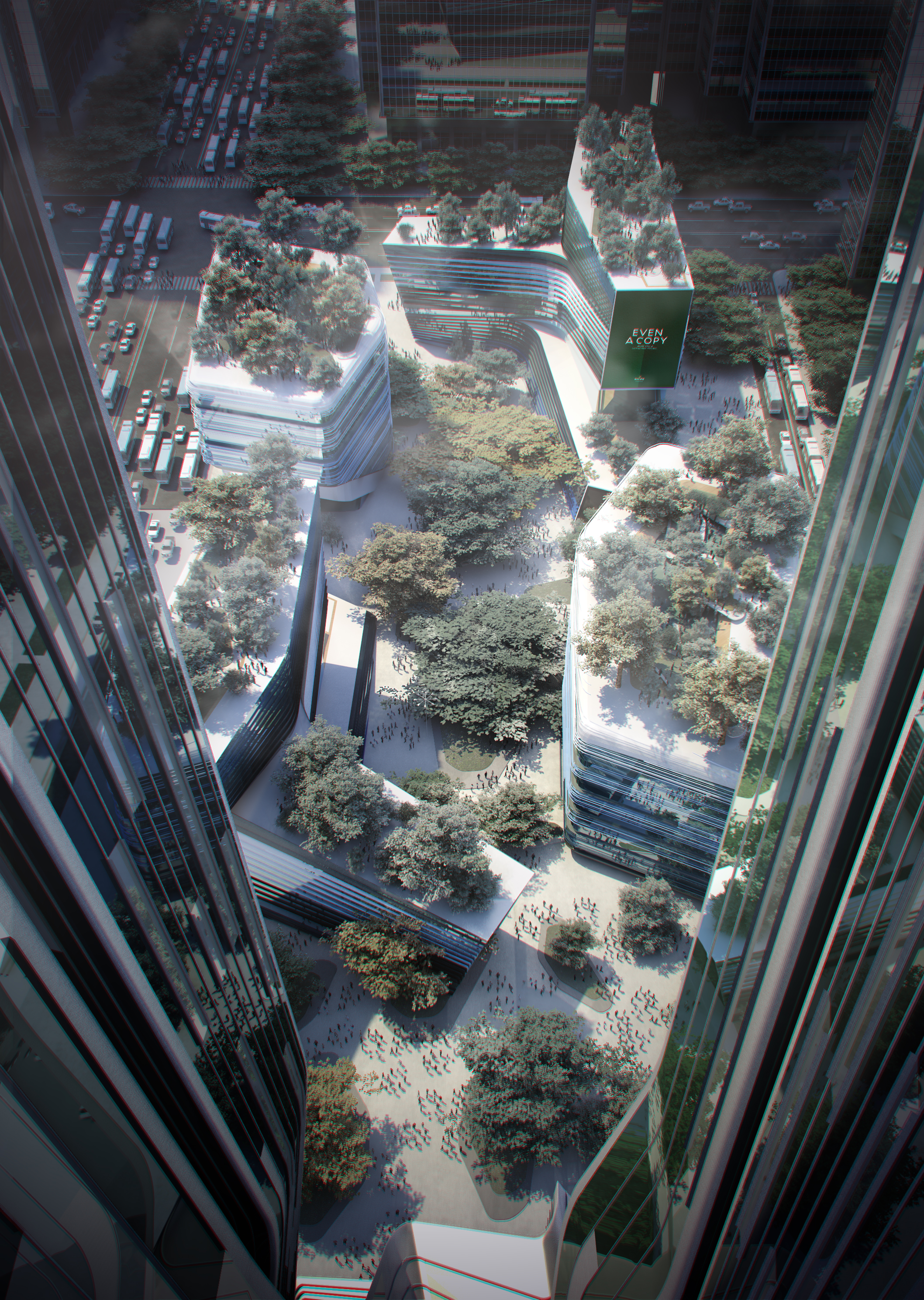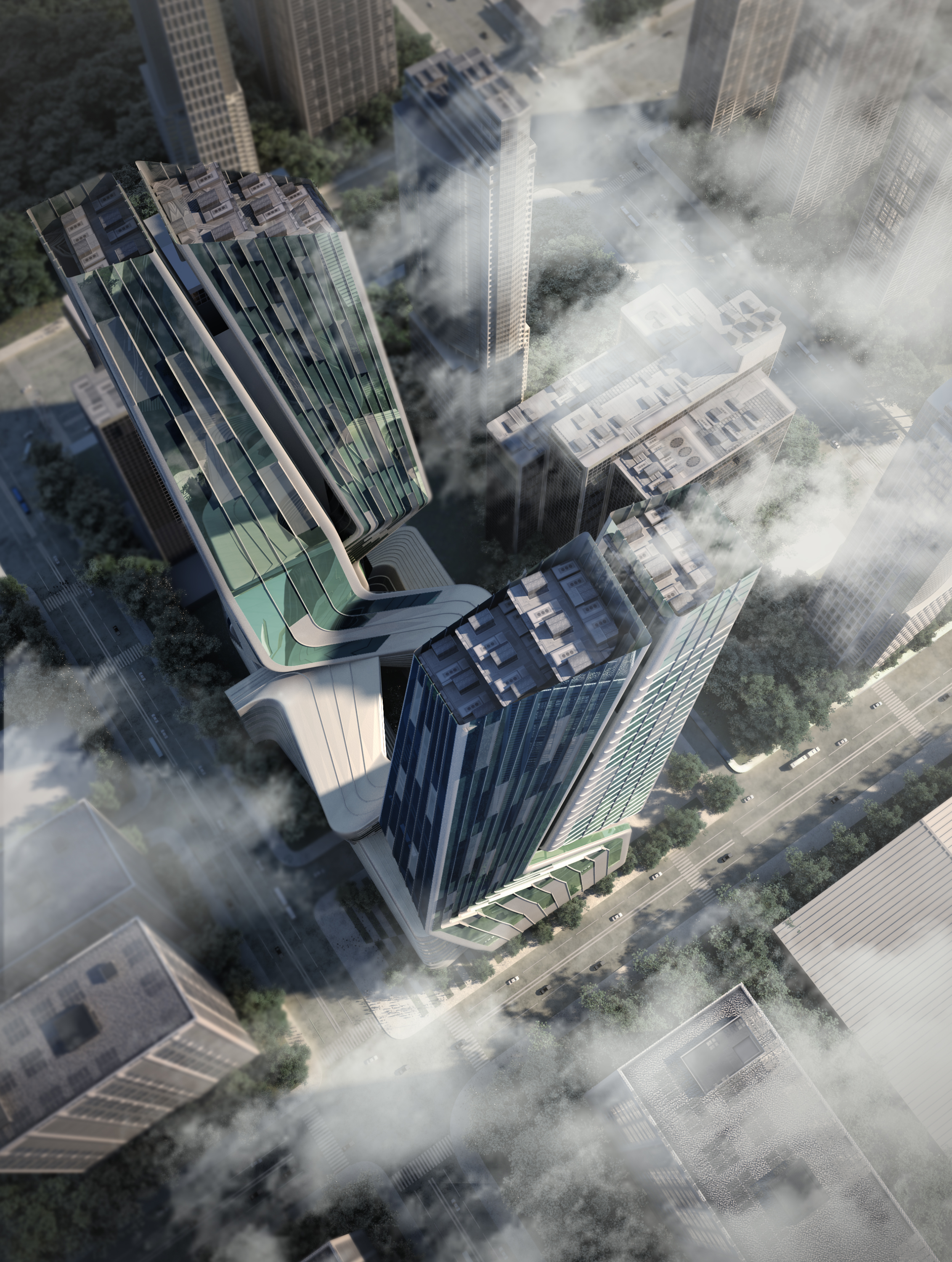Step 1 : Project introduction
About the Project
New hope complex city is in the world island, Dubai. It was built as a complex building on middle of the ocean. This is the competition project. So.. Let get start!!
1.2 Start with select the Location
Select the area of perspective camera view
1.3 Island Aerial view reference
References
It´s always important to gather the good reference images to be able to start a project. The photo reference images that we were able to take from the site was a great start. Some important information that we have considerated as below :
- Dimensions.
- Type and density of vegetation.
- Shadows and lighting conditions.
- Glass materials and the color of the water on site.
- References (Collage).
Step 2 : Model preparation
Site surrounding Models & 3D Modelling
The next step is develop the 3D model by locate it to the site on Google Earth for confirm the dimensions and view the project context. Up next we´ll display the breakdown of the final 3Ds max model.
Step 3 : Lighting & Model preparation
3.1 Physical model : Upper water
Building + Street + Trees + cars + boat + bridge + surrounding
3.2 Physical model : Under water plants
From reference we are starting the density of under water plants.
3.3 Overall area project : upper view
Checking for the possibility of extension views.
3.4 Overall project upper : Aerial view 2
Boundary of the project cut through the unnecessary 3ds models.
Step 4 : Test rendering step by step
4.1 : Start with pavement & Random+ Main tower
Start with basic model main building + site area
4.2 : Over the water area check
Putting the tree & no refraction ocean
4.3 : All layer to final render
Complete under water & top surface
Step 5 Post process in Photoshop
5.1 : Start with RAW rendering
Start with vray RGB color
5.2 Render ID channel to select separate layers
Render ID channel make you easy to select part by part to adjust single object that you would like to tune on & off color
5.3 Render Total lighting channel to create the overall lighting
This layer will make you easy to control the overall lighting & base lighting material
5.4 Compound all layer with Photoshop
Raw render + Render ID + Total lighting
5.5 Adjust the reflection
Raw render + Render ID + Total lighting + Reflection layer make the high rise building more specular
5.6 Put the cloud to the foreground
Adjust the depth of image by cloud & zdepth layer
Final stage : Complete post production
Over all final image
Beach zoom detail
Whale under water detail